Whether you’re buying a used BMW, researching factory options, or verifying warranty coverage, one of the smartest things you can do is run a BMW VIN decoder. Every BMW vehicle is assigned a unique 17-character Vehicle Identification Number (VIN) that unlocks a treasure trove of information—including specs, trim, engine configuration, and factory production codes.
In this guide, we’ll show you how to decode your BMW VIN for free, what each section means, and how it can help you confirm warranty details, identify hidden options, and ensure you’re getting the exact model you’re paying for.
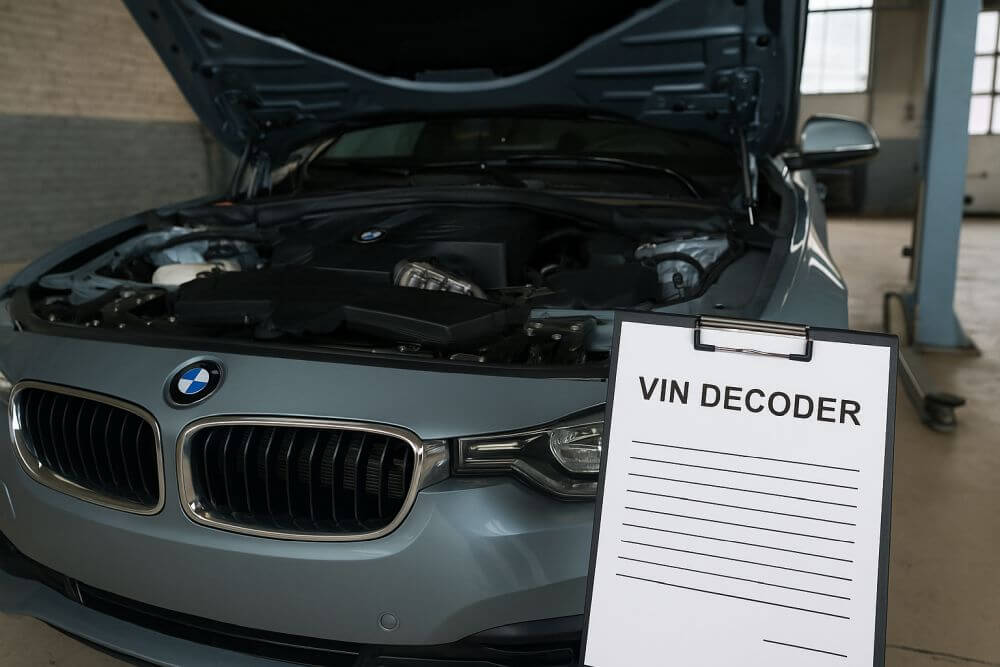
🔍 Looking for a fast and free BMW VIN lookup?
Use our Free BMW VIN Decoder Tool to instantly access factory specs, trim details, and production data.
What Is a BMW VIN?
A BMW Vehicle Identification Number (VIN) is a 17-character code composed of letters and numbers that uniquely identifies a vehicle. It’s used worldwide to trace manufacturing details, registrations, recalls, service records, and ownership history.
👉 Where to Find the VIN on a BMW:
- Dashboard (driver side, near windshield)
- Inside the driver-side door jamb
- On the engine block or firewall
- Title, registration, or insurance documents
Why Decode a BMW VIN?
Decoding a BMW VIN can help you:
- ✅ Verify factory specs (trim, engine, transmission)
- ✅ Confirm factory-installed options and packages
- ✅ Check original production location and date
- ✅ Validate warranty status
- ✅ Protect yourself from fraud, misrepresentation, or VIN cloning
If you’re buying a used BMW, the VIN is essential to ensure you’re getting what you paid for—and not a rebadged or altered model.
How to Decode a BMW VIN (Free & Simple)
✅ Step 1: Locate the VIN
You can find the BMW VIN on the car’s title or dashboard. Make sure it’s exactly 17 characters long.
✅ Step 2: Enter It Into a Free Decoder
Go to the BMW VIN Decoder Tool on VinCheckPro.com. Enter the full VIN and click “Decode.”
✅ Step 3: Review the Results
Within seconds, you’ll receive a breakdown of key vehicle specs:
- Year, make, model
- Trim level and engine type
- Transmission and drive type
- Body style and fuel type
- Production plant and build date
- BMW-specific factory option codes (e.g., S704 M Sport Suspension)
BMW VIN Structure Breakdown
| Position | Meaning | Example |
|---|---|---|
| 1–3 | World Manufacturer Identifier (WMI) | WBA = BMW AG Germany |
| 4–8 | Vehicle Descriptor Section (VDS) | Body type, engine, restraint system |
| 9 | Check digit | Used for validation |
| 10 | Model year | Y = 2000, 3 = 2003, L = 2020, etc. |
| 11 | Assembly plant | A = Munich, V = Regensburg, etc. |
| 12–17 | Serial number | Unique to each car |
You can use these segments to identify your car’s origin, engine family, and sequence in production.
Example: BMW VIN Decode Walkthrough
Sample VIN: WBA3A5C52DF123456
| Character(s) | Meaning |
|---|---|
| WBA | BMW AG, Germany |
| 3A5C5 | 3 Series Sedan, automatic, 2.0L engine |
| 2 | Check digit |
| D | Model year 2013 |
| F | Plant: Munich |
| 123456 | Serial number |
Result: 2013 BMW 3 Series 328i Sedan with automatic transmission and a 2.0L TwinPower Turbo engine built in Munich.
Check Warranty Status Using Your VIN
BMW vehicles often come with factory warranties such as:
- 4-year / 50,000-mile limited warranty
- 12-year rust perforation warranty
- 3-year roadside assistance
To check if your BMW is still under warranty:
- Decode your VIN using our BMW VIN Decoder
- Look for the original in-service date
- Subtract from current date/mileage to see what’s still covered
Also consider checking for open recalls on your specific VIN.
BMW Factory Option Codes (SA Codes)
BMW uses specific SA (Sonderausstattung) codes to represent factory-installed options. These are often included in your VIN decode results.
Common Examples:
- S704A – M Sports Suspension
- S205A – Automatic transmission
- S522A – Xenon headlights
- S609A – Navigation system Professional
- S710A – M leather steering wheel
These codes are critical for verifying high-value options in resale or used-car listings.
Related Tools You Can Use
| Tool | Description |
|---|---|
| Free VIN Decoder | Works with all car brands, not just BMW |
| Car Value by VIN | Get current market value based on VIN specs |
| Free Vehicle History Check | Find title status, odometer, liens, and more |
| BMW VIN Recall Check | Instantly see if your BMW has any open recalls |
Frequently Asked Questions (FAQ)
Can I find a BMW’s factory options by VIN?
Yes. Our BMW VIN decoder displays factory option (SA) codes that indicate the installed packages and features.
Is the BMW VIN decoder free to use?
Absolutely. VinCheckPro offers a 100% free decoding tool with no signup required.
Can I check BMW warranty status by VIN?
Yes. Your VIN decoder results include the production date, which you can use to estimate remaining warranty.
Can I find the build sheet from the VIN?
A full build sheet may not always be included, but SA codes in your VIN report will outline most factory features.
Final Thoughts: Know Exactly What You Drive
A BMW VIN decoder is your key to understanding exactly how your vehicle was built. From warranty eligibility to factory options, it removes uncertainty and adds confidence to every ownership or buying decision.
Ready to uncover your BMW’s secrets?
Try the Free BMW VIN Decoder Tool — it’s fast, free, and comprehensive.


