Your Vehicle Identification Number (VIN) is a unique 17-character code assigned to every vehicle. It contains essential information about your car, such as its make, model, year, engine type, and place of manufacture. Knowing how to find your VIN is crucial when checking vehicle history, ownership, recalls, or registration status.
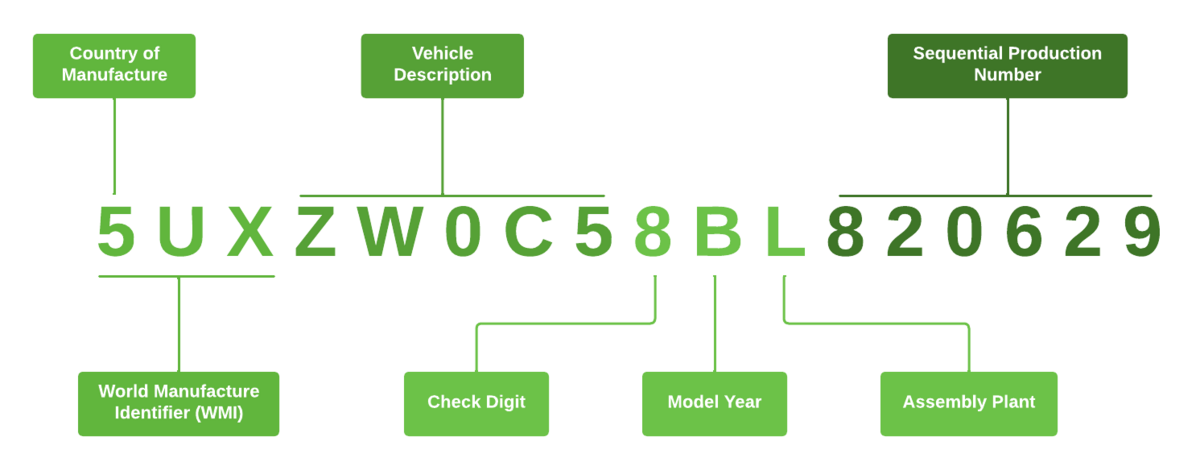
🔍 Where to Find Your VIN
There are several locations where your VIN may appear:
1. Dashboard (Driver’s Side)
- Most common location.
- Look through the windshield on the driver’s side dashboard, near where the windshield meets the hood.
2. Driver’s Side Door Jamb
- Open the driver’s side door and look at the area where the door latches to the body.
- You may find a sticker or metal plate with the VIN and manufacturing details.
3. Vehicle Title and Registration Documents
- Your car’s official paperwork always includes the VIN.
- You can find it on the title, registration certificate, and insurance documents.
4. Owner’s Manual
- While not always present, some vehicle manuals contain a reference to the VIN.
5. Under the Hood
- The VIN may also be located on the engine block or near the firewall.
- This is more common in older or imported vehicles.
6. Other Locations (Less Common)
- Trunk or spare tire area
- Rear wheel well
- Frame rail
- Windshield etching (anti-theft measure)
ℹ️ Why Knowing Your VIN Matters
Your VIN is essential for:
- Free VIN Check Reports: Find out accident history, title records, odometer issues.
- Recall Checks: See if your car is affected by a manufacturer recall.
- Warranty Lookups: Verify factory or extended warranty eligibility.
- Registration and Insurance: Required for DMV services and policy coverage.
🔹 Quick Tips
- VINs are 17 characters long (letters and numbers).
- VINs never use the letters I, O, or Q (to avoid confusion with numbers).
- Double-check your VIN when typing it for any online service.
📅 When to Use Your VIN
- Buying or selling a used car
- Performing a free vehicle history check
- Scheduling manufacturer recall service
- Registering a vehicle with the DMV
- Filing an insurance claim or updating policy info
🔗 Related Resources
Final Word: Your VIN is your vehicle’s fingerprint. Whether you’re buying a used car or verifying your own, knowing how to locate your VIN gives you access to important vehicle data that can protect your purchase and safety.